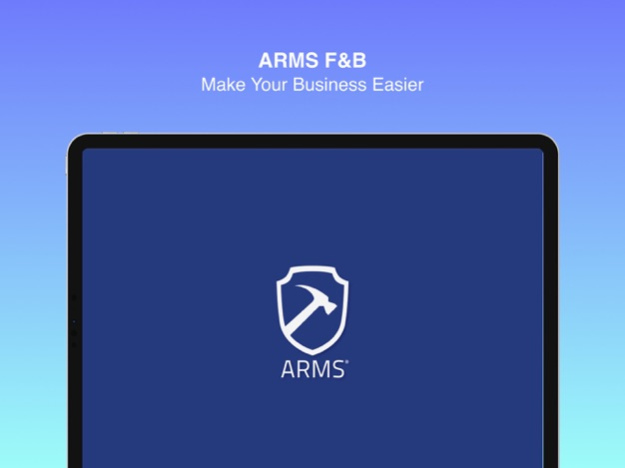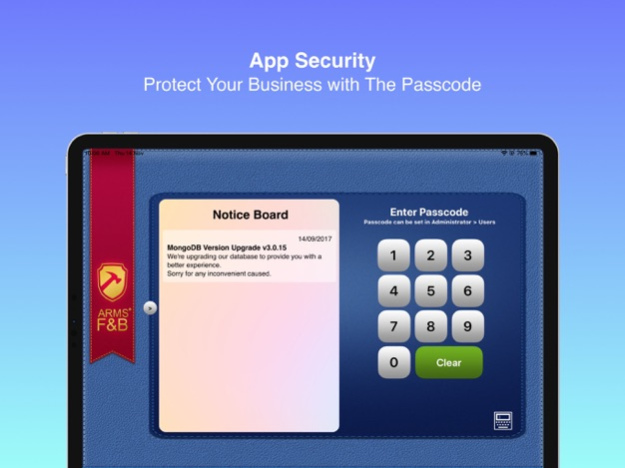Version History
Here you can find the changelog of ARMS F&B (Restaurant POS) since it was posted on our website on 2016-10-29.
The latest version is 2.7.21 and it was updated on soft112.com on 22 April, 2024.
See below the changes in each version:
version 2.7.21
posted on 2023-12-12
Dec 12, 2023
Version 2.7.21
Dear Arms Customers, We're glad to introduce our new version :
- Fixed that unable to display table color issue
- Bug fixes and app performance improvements
Thanks for using ARMS!
We appreciate your precious feedback and we are working towards providing you with a better experience.
Reminder:
- Please turn off auto update to prevent app from updating during inconvenient timing.
- Please always backup your data to dropbox, completely close this app and sync the app into your PC iTunes before updating to new version to prevent any data loss.
version 2.7.11
posted on 2023-12-05
Dec 5, 2023
Version 2.7.11
Dear Arms Customers, We're glad to introduce our new version :
- New added Tyro payment surcharge setting
- Bug fixes and app performance improvements
Thanks for using ARMS!
We appreciate your precious feedback and we are working towards providing you with a better experience.
Reminder:
- Please turn off auto update to prevent app from updating during inconvenient timing.
- Please always backup your data to dropbox, completely close this app and sync the app into your PC iTunes before updating to new version to prevent any data loss.
version 2.7.01
posted on 2023-06-18
Jun 18, 2023
Version 2.7.01
Dear Arms Customers, We're glad to introduce our new version :
- Fixed a issue of tapping outside of user permission screen to dismiss
- Bug fixes and app performance improvements
Thanks for using ARMS!
We appreciate your precious feedback and we are working towards providing you with a better experience.
Reminder:
- Please turn off auto update to prevent app from updating during inconvenient timing.
- Please always backup your data to dropbox, completely close this app and sync the app into your PC iTunes before updating to new version to prevent any data loss.
version 2.6.91
posted on 2023-05-30
May 30, 2023
Version 2.6.91
Dear Arms Customers, We're glad to introduce our new version :
- Bug fixes and app performance improvements
Thanks for using ARMS!
We appreciate your precious feedback and we are working towards providing you with a better experience.
Reminder:
- Please turn off auto update to prevent app from updating during inconvenient timing.
- Please always backup your data to dropbox, completely close this app and sync the app into your PC iTunes before updating to new version to prevent any data loss.
version 2.6.81
posted on 2023-03-31
Mar 31, 2023
Version 2.6.81
Dear Arms Customers, We're glad to introduce our new version :
- Fixed the wrong calculation of VAT sales amount issue
- Bug fixes and app performance improvements
Thanks for using ARMS!
We appreciate your precious feedback and we are working towards providing you with a better experience.
Reminder:
- Please turn off auto update to prevent app from updating during inconvenient timing.
- Please always backup your data to dropbox, completely close this app and sync the app into your PC iTunes before updating to new version to prevent any data loss.
version 2.6.71
posted on 2022-10-24
Oct 24, 2022
Version 2.6.71
Dear Arms Customers, We're glad to introduce our new version :
- Fixed EPSON printer font size setting issue
- Bug fixes and app performance improvements
Thanks for using ARMS!
We appreciate your precious feedback and we are working towards providing you with a better experience.
Reminder:
- Please turn off auto update to prevent app from updating during inconvenient timing.
- Please always backup your data to dropbox, completely close this app and sync the app into your PC iTunes before updating to new version to prevent any data loss.
version 2.6.51
posted on 2021-09-01
Sep 1, 2021 Version 2.6.51
Dear Arms Customers, We're glad to introduce our new version :
- Fixed table status not refreshing itself
- Bug fixes and app performance improvements
Thanks for using ARMS!
We appreciate your precious feedback and we are working towards providing you with a better experience.
Reminder:
- Please turn off auto update to prevent app from updating during inconvenient timing.
- Please always backup your data to dropbox, completely close this app and sync the app into your PC iTunes before updating to new version to prevent any data loss.
version 2.6.41
posted on 2021-06-23
Jun 23, 2021 Version 2.6.41
Dear Arms Customers, We're glad to introduce our new version :
- Fixed auto cancel transaction issue
- Bug fixes and app performance improvements
Thanks for using ARMS!
We appreciate your precious feedback and we are working towards providing you with a better experience.
Reminder:
- Please turn off auto update to prevent app from updating during inconvenient timing.
- Please always backup your data to dropbox, completely close this app and sync the app into your PC iTunes before updating to new version to prevent any data loss.
version 2.6.31
posted on 2020-12-28
Dec 28, 2020 Version 2.6.31
Dear Arms Customers, We're glad to introduce our new version :
- Fixed mobile terminal pairing and data synchronisation issue
- Bug fixes and app performance improvements
Thanks for using ARMS!
We appreciate your precious feedback and we are working towards providing you with a better experience.
Reminder:
- Please turn off auto update to prevent app from updating during inconvenient timing.
- Please always backup your data to dropbox, completely close this app and sync the app into your PC iTunes before updating to new version to prevent any data loss.
version 2.6.21
posted on 2020-12-18
Dec 18, 2020 Version 2.6.21
Dear Arms Customers, We're glad to introduce our new version :
- Enhancement of Tyro payment
- Bug fixes and app performance improvements
Thanks for using ARMS!
We appreciate your precious feedback and we are working towards providing you with a better experience.
Reminder:
- Please turn off auto update to prevent app from updating during inconvenient timing.
- Please always backup your data to dropbox, completely close this app and sync the app into your PC iTunes before updating to new version to prevent any data loss.
version 2.6.11
posted on 2020-12-06
Dec 6, 2020 Version 2.6.11
Dear Arms Customers, We're glad to introduce our new version :
- Bug fixes and app performance improvements
Thanks for using ARMS!
We appreciate your precious feedback and we are working towards providing you with a better experience.
Reminder:
- Please turn off auto update to prevent app from updating during inconvenient timing.
- Please always backup your data to dropbox, completely close this app and sync the app into your PC iTunes before updating to new version to prevent any data loss.
version 2.6.01
posted on 2020-11-30
Nov 30, 2020 Version 2.6.01
Dear Arms Customers, We're glad to introduce our new version :
- Bug fixes and app performance improvements
Thanks for using ARMS!
We appreciate your precious feedback and we are working towards providing you with a better experience.
Reminder:
- Please turn off auto update to prevent app from updating during inconvenient timing.
- Please always backup your data to dropbox, completely close this app and sync the app into your PC iTunes before updating to new version to prevent any data loss.
version 2.6.01
posted on 2020-11-30
30. Nov. 2020 Version 2.6.01
Dear Arms Customers, We're glad to introduce our new version :
- Bug fixes and app performance improvements
Thanks for using ARMS!
We appreciate your precious feedback and we are working towards providing you with a better experience.
Reminder:
- Please turn off auto update to prevent app from updating during inconvenient timing.
- Please always backup your data to dropbox, completely close this app and sync the app into your PC iTunes before updating to new version to prevent any data loss.
version 2.5.91
posted on 2020-11-16
Nov 16, 2020 Version 2.5.91
Dear Arms Customers, We're glad to introduce our new version :
- Support iOS 14
- Update tyro payment feature
- Added Table/ Take Away id setting
- Fixed the category time setting issue
- Bug fixes and app performance improvements
Thanks for using ARMS!
We appreciate your precious feedback and we are working towards providing you with a better experience.
Reminder:
- Please turn off auto update to prevent app from updating during inconvenient timing.
- Please always backup your data to dropbox, completely close this app and sync the app into your PC iTunes before updating to new version to prevent any data loss.
version 2.5.81
posted on 2020-02-18
Feb 18, 2020 Version 2.5.81
Dear Arms Customers, We're glad to introduce our new version :
- Update Crashlytics version in order to fix app crashes inconsistently
- Update database structure
- Bug fixes and app performance improvements
Thanks for using ARMS!
We appreciate your precious feedback and we are working towards providing you with a better experience.
Reminder:
- Please turn off auto update to prevent app from updating during inconvenient timing.
- Please always backup your data to dropbox, completely close this app and sync the app into your PC iTunes before updating to new version to prevent any data loss.
version 2.5.81
posted on 2020-02-18
18 Feb 2020 Version 2.5.81
Dear Arms Customers, We're glad to introduce our new version :
- Update Crashlytics version in order to fix app crashes inconsistently
- Update database structure
- Bug fixes and app performance improvements
Thanks for using ARMS!
We appreciate your precious feedback and we are working towards providing you with a better experience.
Reminder:
- Please turn off auto update to prevent app from updating during inconvenient timing.
- Please always backup your data to dropbox, completely close this app and sync the app into your PC iTunes before updating to new version to prevent any data loss.
version 2.2.51
posted on 2012-02-14
version 2.5.81
posted on 1970-01-01
2020年2月18日 Version 2.5.81
Dear Arms Customers, We're glad to introduce our new version :
- Update Crashlytics version in order to fix app crashes inconsistently
- Update database structure
- Bug fixes and app performance improvements
Thanks for using ARMS!
We appreciate your precious feedback and we are working towards providing you with a better experience.
Reminder:
- Please turn off auto update to prevent app from updating during inconvenient timing.
- Please always backup your data to dropbox, completely close this app and sync the app into your PC iTunes before updating to new version to prevent any data loss.